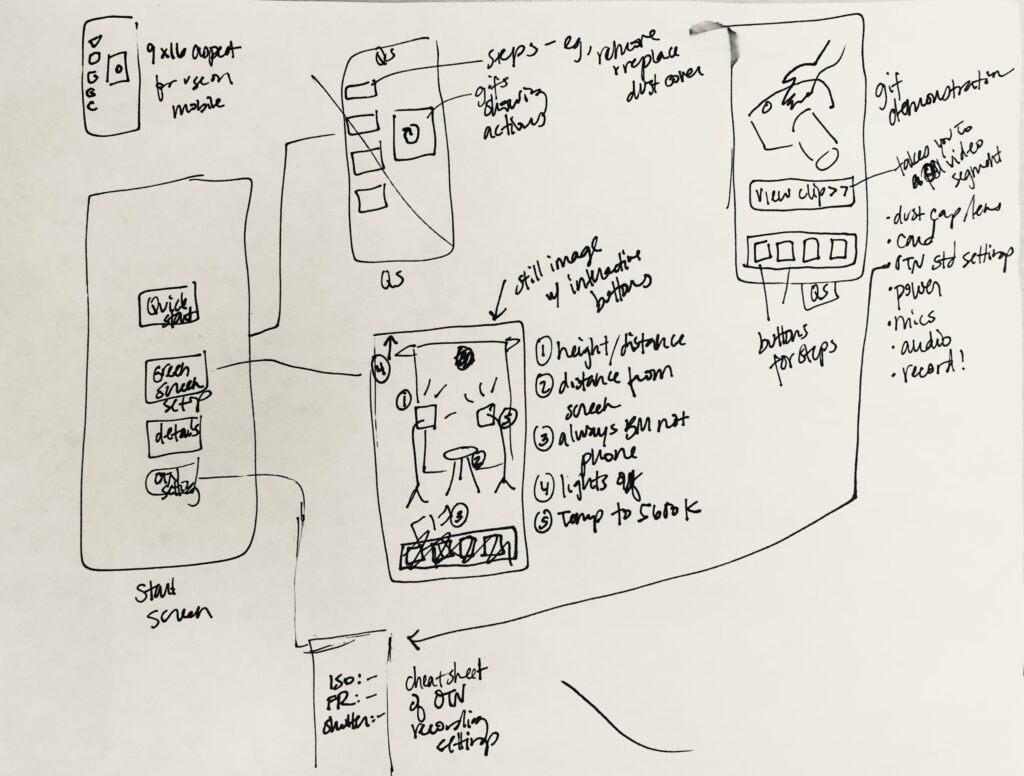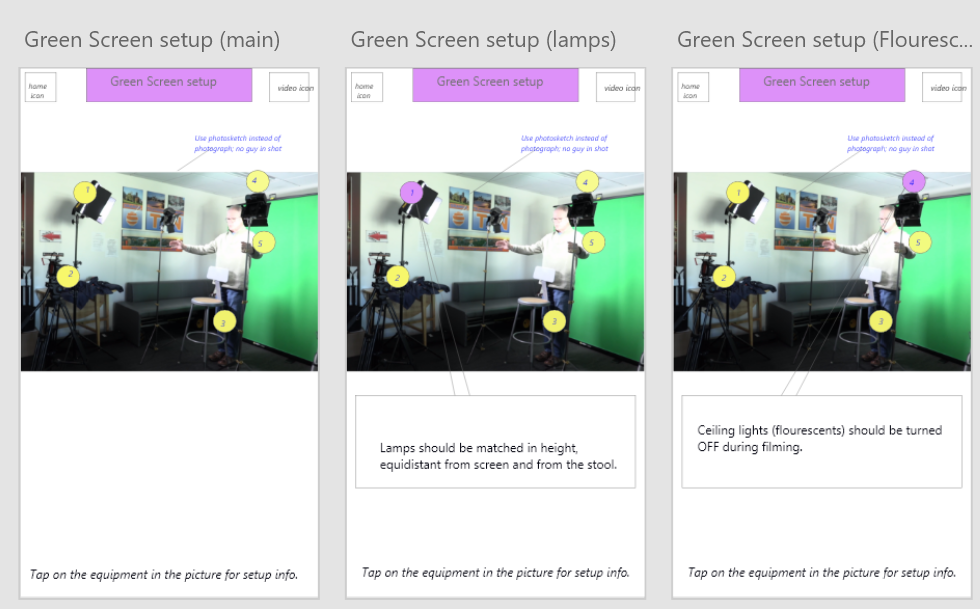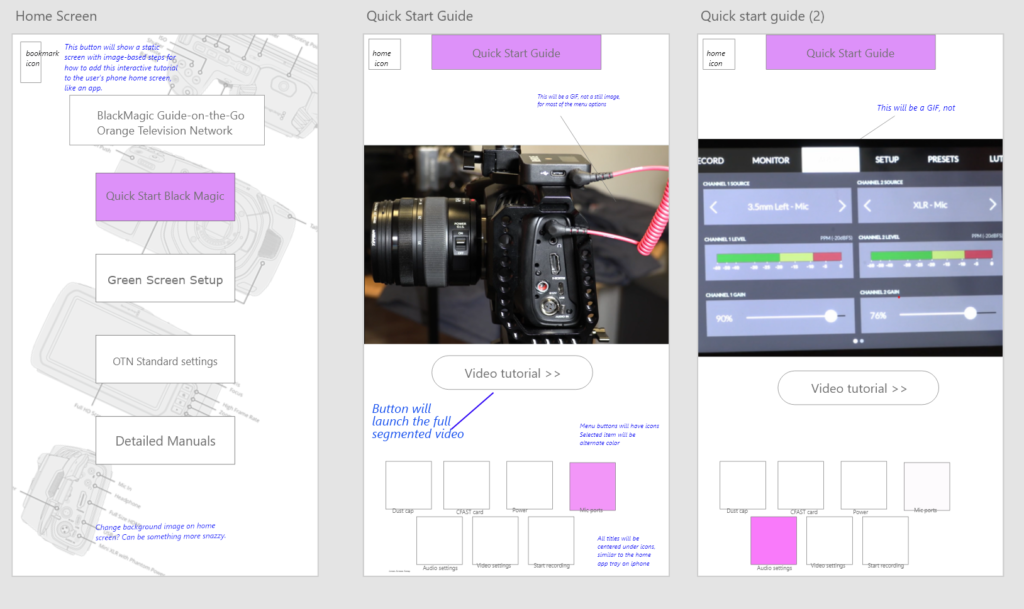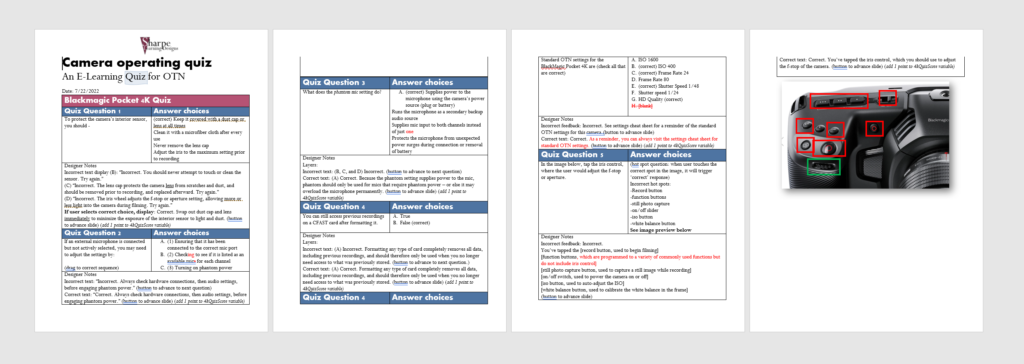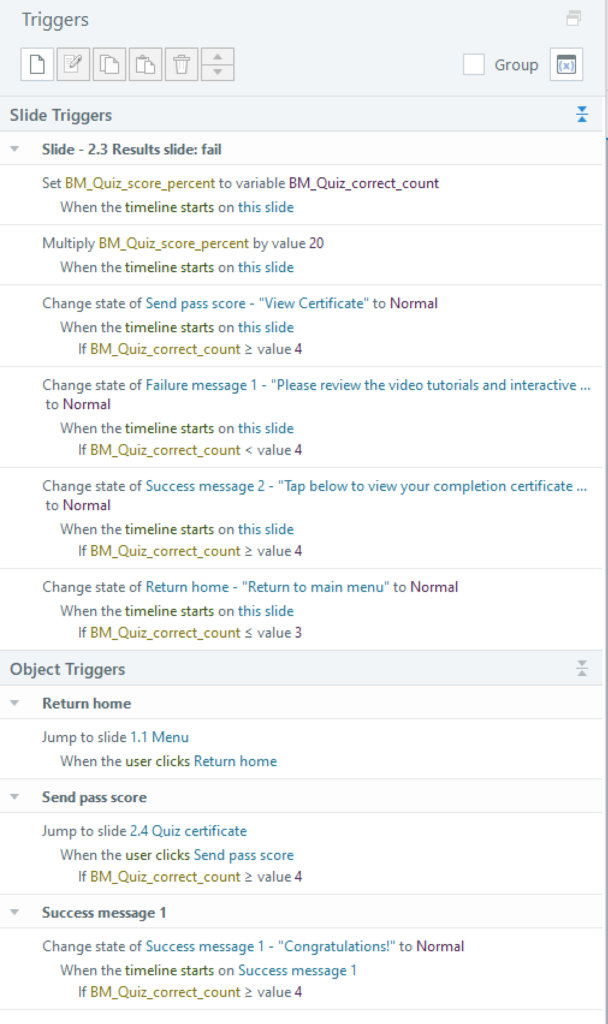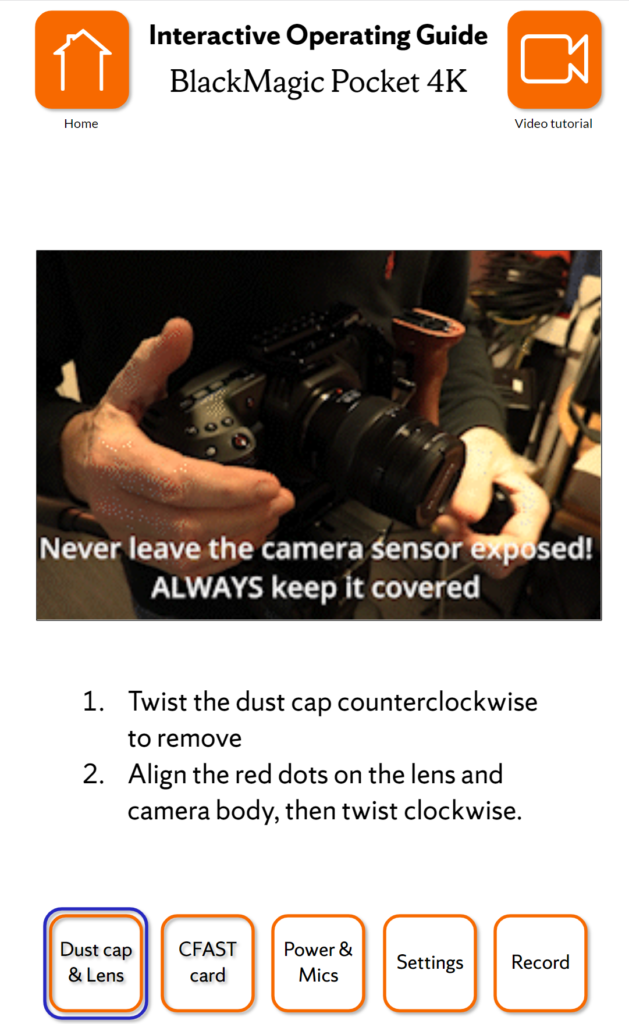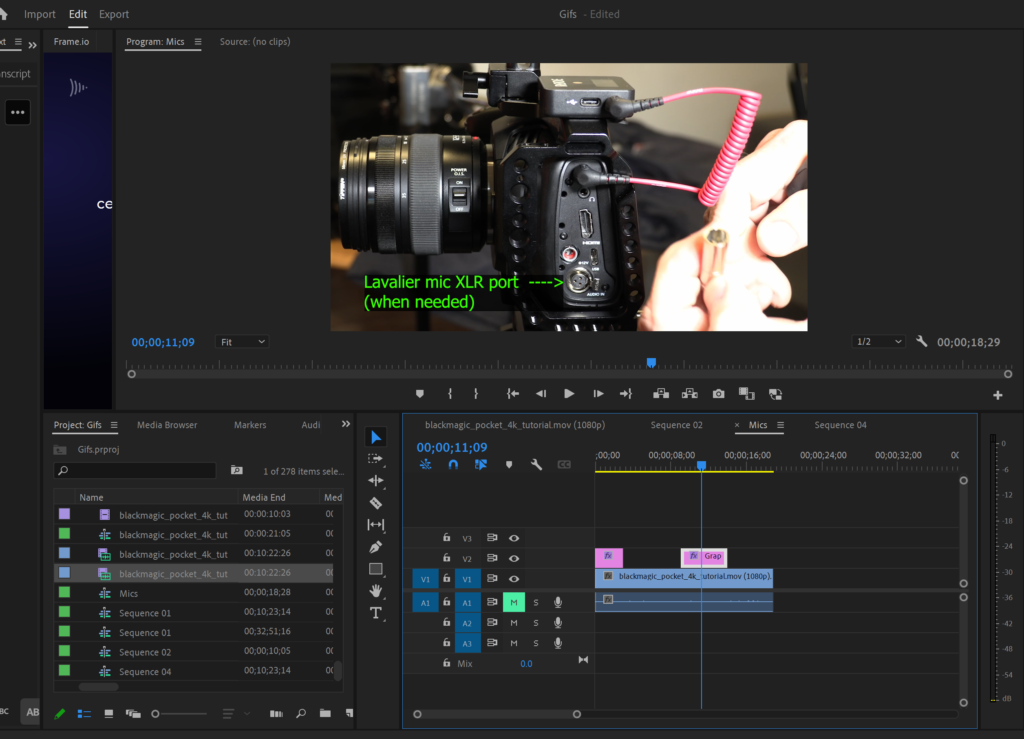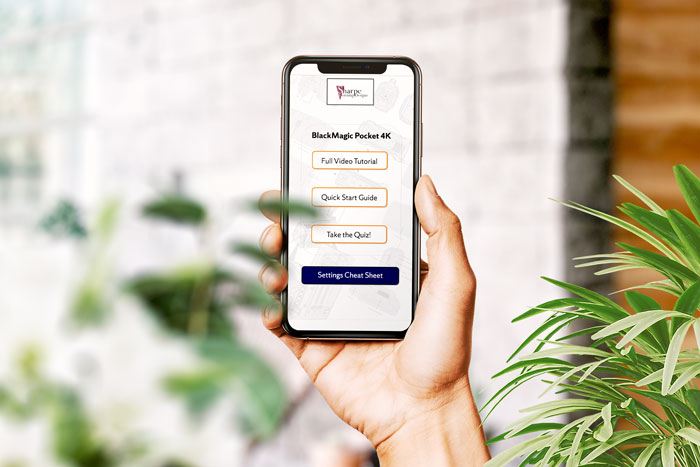
From loose text files and videos to an interactive mobile operating guide for camera equipment.
Process narrative video
THE PROBLEM
The manager of a student-run television network regularly onboard 30+ student workers, and must train them for 3 cameras used by the network. The legacy training materials were disorganized and lengthy. Students weren’t referring to these materials when using the cameras, and the manager had no system for distributing or monitoring training or assessment. This meant more than $4000 in high-end camera equipment was being used by students who may or may not be trained.
THE SOLUTION
Using Storyline 360, I created an interactive job aid that functions like an app. I included multiple scenes using layers and variables – e.g., directing users to scenes for quizzes based on their selection, and rewarding them with a certificate if they accrued enough points. I also transformed lengthy video tutorials into isolated gifs to create a multimedia-rich but practical users’ guide.
On this project, I followed the ADDIE model to design, develop, and improve a tailored tool.
ANALYSIS
After my first meeting with the client, I reviewed the video tutorials and written documents provided by the client. I recognized that in this case, the best assessment of the efficiency and success of the training designs would be whether or not students could use the equipment without outside help or error. I also recognized that the level of technical detail of the material (shutter speeds, frame rates, and file types) would make retention difficult: even if students passed a quiz, they would likely forget the information later. I suggested I instead develop an interactive job aid that students could quickly pull up from a pinned site on their home screen. In practice, the job aid would have the “feel” and functionality of a simple phone app, and would serve as a quick-reference or cheat sheet. The client still wanted a built-in quiz to serve as an assessment, but didn’t want to house the project on an LMS.
DESIGN
I created a quick mockup using Adobe XD. This mockup focused more on the functions of the tool; institutional branding standards would be incorporated in the prototype. One design feature I incorporated was embedded gifs illustrating each step of the camera’s Quick Start Guide. This tiered support (full video, gifs, and text instructions) scaffolds the learners’ facility, effectively ‘weaning them off’ the job aid. As such the multimedia job aid could support both seasoned technicians and novices alike. I sent this mockup to the client, who provided information about institutional branding standards. I incorporated these changes into a revision of the mockup in Adobe XD, and sent it to the client for another round of review.
DEVELOPMENT
From there I developed a prototype in Articulate Storyline 360; I built each frame from scratch and created my own interactions and states.
To increase the accessibility and usability of the existing video tutorials, I used Adobe Creative Cloud and Premiere Pro to convert important clips into gifs to be embedded in each camera’s quick-start guide.
One of my favorite challenges in this project was creating a certificate that users would receive upon course completion. I made the certificate myself in Illustrator and deployed some simple Javascript code within illustrator, contingent on the user scoring at least an 80% on the quiz.
IMPLEMENTATION & EVALUATION
After our final rounds of feedback and improvements, we will launch the full project with students during their fall onboarding. To increase ease of use, we will create laminated tags for each camera bag with a stable QR code that link camera users to the interactive guide directly. We plan to conduct 30- and 60-day follow-up surveys with students to measure which cameras they are checking out and who or where they go to for advice or instructions about how to operate the cameras.